socket.setMulticastTTL() Method in Node.js
0 719
Introduction to Node.js Socket setMulticastTTL() Method
In Node.js, socket programming allows you to handle network communication through UDP and TCP protocols. When working with multicast communication, managing how far a packet can travel within a network is essential. ThesetMulticastTTL() method is used specifically to set the Time-to-Live (TTL) for multicast packets. This method helps control the number of hops a multicast packet can take before being discarded.
What is setMulticastTTL()?
ThesetMulticastTTL() method in Node.js is used to set the TTL value for multicast messages sent via a UDP socket. Multicast is a communication method that allows data to be sent to multiple recipients at the same time. The TTL value for multicast determines the number of hops (or routers) the packet can traverse before it is discarded, ensuring that multicast packets do not travel endlessly across the network.
This method is part of the dgram module in Node.js, and it’s crucial when you want to control the scope of a multicast message in terms of how far it can spread within a network.
Syntax of setMulticastTTL()
socket.setMulticastTTL(ttl)ttl is an integer that specifies the Time-to-Live value in hops. For instance, a TTL of 64 would allow the packet to travel through a maximum of 64 routers before being dropped.
Parameters of setMulticastTTL()
This method has one parameter:- ttl: A number that specifies the Time-to-Live value for the multicast message. The TTL value determines the number of hops the packet can make before it is discarded.
Example Usage of setMulticastTTL()
Here’s an example of how to use thesetMulticastTTL() method to control the TTL for a multicast message in Node.js:
const dgram = require('dgram');
const socket = dgram.createSocket('udp4');
// Set the TTL for multicast packets
socket.setMulticastTTL(128);
// Send a multicast message
const message = Buffer.from('Hello, Multicast!');
const multicastAddress = '233.1.1.1';
const port = 12345;
socket.send(message, 0, message.length, port, multicastAddress, (err) => {
if (err) {
console.error('Error sending multicast message:', err);
} else {
console.log('Multicast message sent successfully');
}
});
When to Use setMulticastTTL()
ThesetMulticastTTL() method is useful in a variety of network applications where multicast communication is required. Some common use cases include:
- Broadcasting in Local Networks: If you want to send a message to a specific group of devices within a local network, setting the TTL ensures that the message doesn’t leave the local network.
- Limiting Multicast Scope: In large networks, setting a low TTL ensures that multicast messages do not overwhelm routers or network segments that don’t need to receive the data.
- Real-Time Applications: For real-time applications like video streaming, online gaming, or chat services, controlling the TTL helps optimize network performance and prevent unnecessary traffic.
Conclusion
ThesetMulticastTTL() method in Node.js is a powerful tool for managing multicast packet lifespan in a network. By adjusting the TTL value, you can control how far a multicast message can propagate, ensuring it only reaches the necessary devices. This method is essential for optimizing network resources, especially in large-scale applications where multicast communication is used.If you’re passionate about building a successful blogging website, check out this helpful guide at Coding Tag – How to Start a Successful Blog. It offers practical steps and expert tips to kickstart your blogging journey!
For dedicated UPSC exam preparation, we highly recommend visiting www.iasmania.com. It offers well-structured resources, current affairs, and subject-wise notes tailored specifically for aspirants. Start your journey today!

Share:


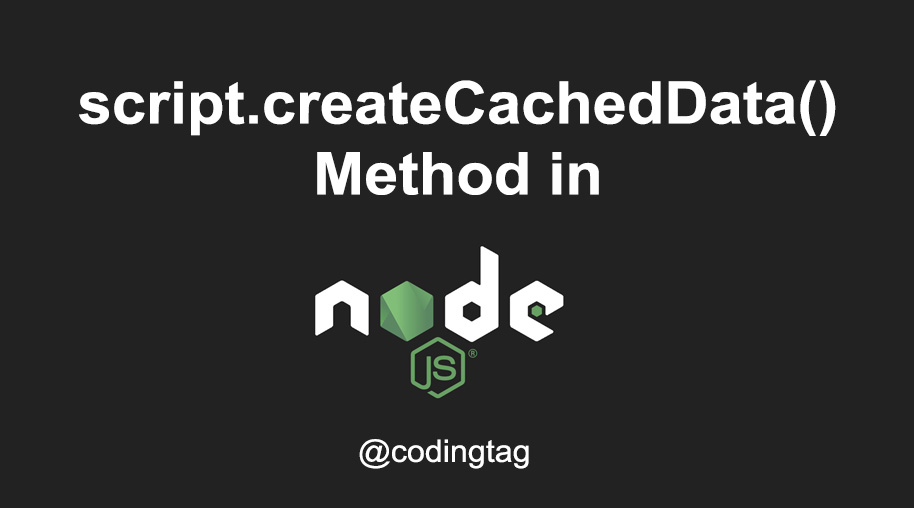

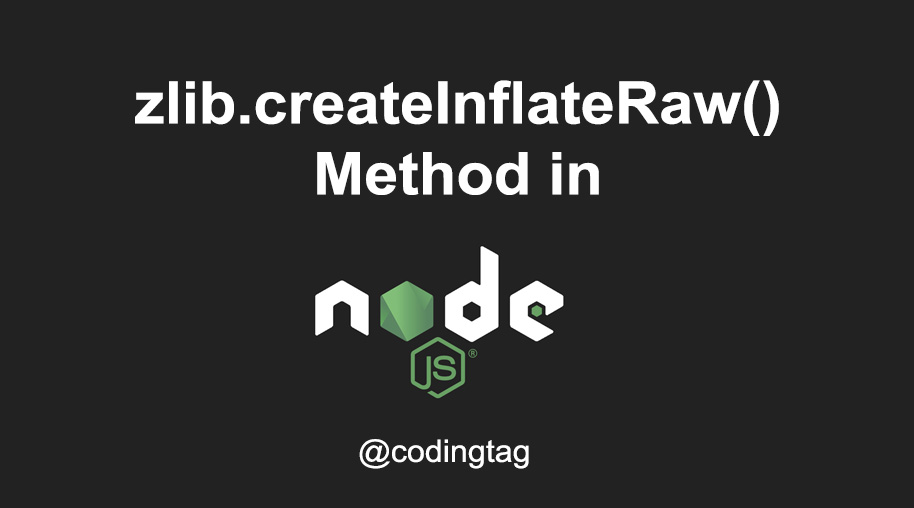


Comments
Waiting for your comments